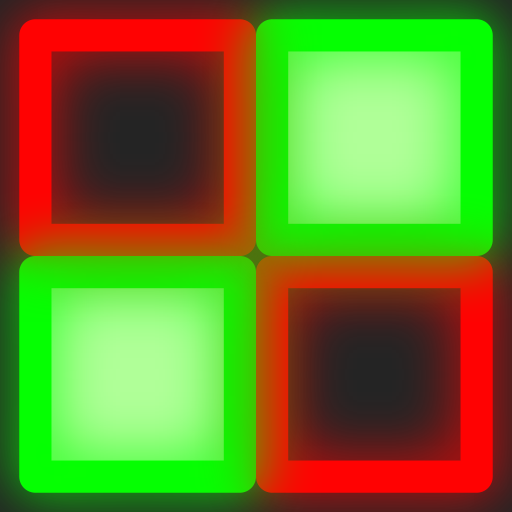MeowNexUS: Difference between revisions
More actions
No edit summary |
No edit summary |
||
| (One intermediate revision by the same user not shown) | |||
| Line 7: | Line 7: | ||
| platform = IRC, Discord, Guilded - Linux backend | | platform = IRC, Discord, Guilded - Linux backend | ||
| license = MIT | | license = MIT | ||
| dev = Swee | | dev = [https://git.swee.codes/swee Swee] | ||
| contrib = [https://git.swee.codes/Depresst0 Depresst0], [https://github.com/ShrugShoulders ShrugShoulders] | | contrib = [https://git.swee.codes/Depresst0 Depresst0], [https://github.com/ShrugShoulders ShrugShoulders] | ||
| site = https://git.swee.codes/swee/MeowNex | | site = https://git.swee.codes/swee/MeowNex | ||
| Line 24: | Line 24: | ||
You can run $cc to get a list of all CCs, to run a cc, run it with the name like you run a normal $command. | You can run $cc to get a list of all CCs, to run a cc, run it with the name like you run a normal $command. | ||
=== docker === | |||
The $shell command requires full permissions because it is the local shell, however docker-powered commands like $doshell is open to anyone, | |||
all docker-based commands | |||
* $doshell - Run a command in a container | |||
* $dopull - Pulls the latest version of the Alpine Linux docker image | |||
* $doreset - Deletes the container, equivalent to a data reset | |||
Revision as of 23:44, 11 March 2025
 MeowNexUS logo. | |
| Released | June 6 2024 |
|---|---|
| Language | Python |
| Platform(s) | IRC, Discord, Guilded - Linux backend |
| License | MIT |
| Created by | Swee |
| Contributors | Depresst0, ShrugShoulders |
| Website | https://git.swee.codes/swee/MeowNex |
MeowNexUS, formerly known as SweeBot, is a bot Swee originally made for IRC, to show off his programming skills on Libera.Chat because the "cool people" had bots on the network, too.
MeowNexUS uses environment variables and SQLite 3 to store configuration and permissions.
Usage
The bot uses the $ prefix, the $help command can help you find what commands are available.
cc
CCs or Custom Commands are easy-to-contribute commands that just run python code, the output should be from stdout.
You can run $cc to get a list of all CCs, to run a cc, run it with the name like you run a normal $command.
docker
The $shell command requires full permissions because it is the local shell, however docker-powered commands like $doshell is open to anyone,
all docker-based commands
- $doshell - Run a command in a container
- $dopull - Pulls the latest version of the Alpine Linux docker image
- $doreset - Deletes the container, equivalent to a data reset