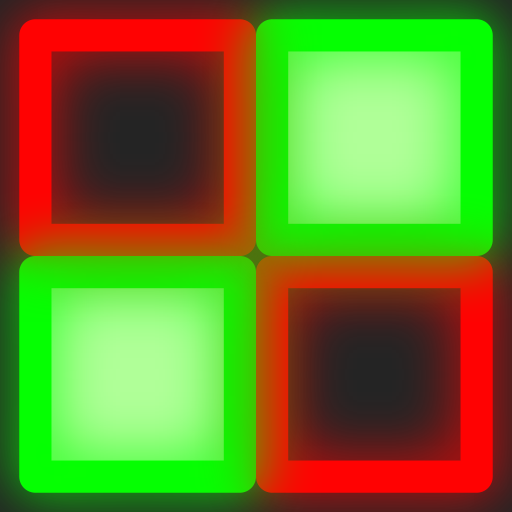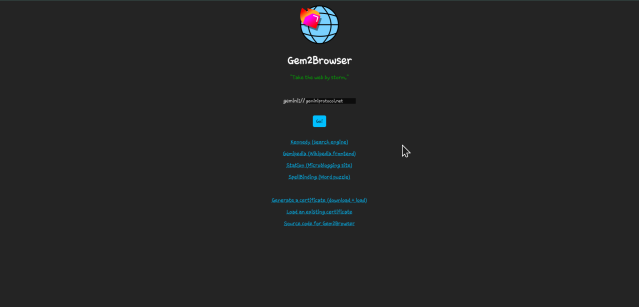Gem2Browser: Difference between revisions
From SWEE.codes wiki
More actions
mNo edit summary |
mNo edit summary |
||
| Line 20: | Line 20: | ||
=== Front page === | === Front page === | ||
[[File:Gem2browser_screenshot.png|alt=A screenshot of Gem2Browser's front page|border|639x639px]] | [[File:Gem2browser_screenshot.png|alt=A screenshot of Gem2Browser's front page|border|639x639px]] | ||
The front page allows the user to enter a URL, or check out some Gemini capsules listed under the page | The front page allows the user to enter a URL, or check out some Gemini capsules listed under the page | ||
The front page also allows the user to generate and/or load a client certificate, it will be useful if the Gemini capsule requires authentication. | The front page also allows the user to generate and/or load a client certificate, it will be useful if the Gemini capsule requires authentication. | ||
Latest revision as of 20:43, 3 May 2025
 Gem2Browser logo | |
| Released | January 12 2025 |
|---|---|
| Language | Python |
| Platform(s) | Web - Linux backend |
| License | MIT |
| Created by | Swee |
| Website | https://swee.codes/apps/gem2browser |
Gem2Browser is a feature-rich HTTP to Gemini relay Swee made with the Flask module when studying the Gemini Protocol.
Usage
Basic Use
Gem2Browser can be used as a regular way to check out the Gemini protocols, it is optimized for almost any Gemini capsule out there.
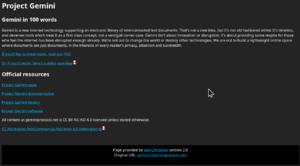
Front page
The front page allows the user to enter a URL, or check out some Gemini capsules listed under the page
The front page also allows the user to generate and/or load a client certificate, it will be useful if the Gemini capsule requires authentication.