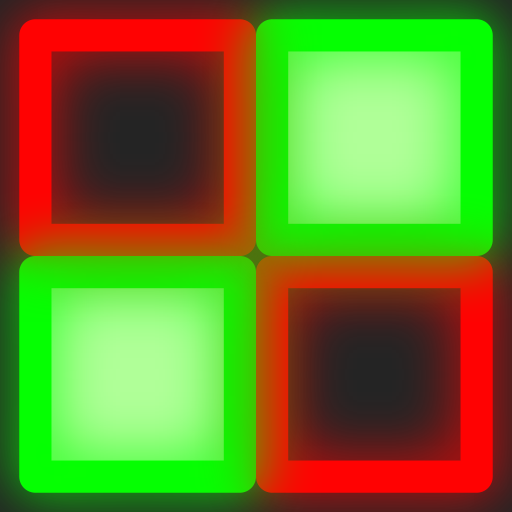Games On a Dvd That Are Not Supposed to Be
From SWEE.codes wiki
More actions
|
GODTANSB icon | |
| Released | November 4 2024 |
|---|---|
| Language | C# |
| Platform(s) | Windows |
| License | Apache 2.0 |
| Created by | Swee |
| Website | https://swee.codes/apps/godtansb |
Games on a DVD that are not supposed to be (also known as GODTANSB) is a simple and portable games launcher Swee made when he tried to run games on some DVDs, it was a success, but the project quickly went to a halt when Windows Defender flagged his newer version as a Trojan.
Usage
The GUI is simple, but configuration is trivial.

File Structure:
(GODTANSB internal files)
cover.png
disknum.inf
icons
| (ico files)
data
| disks
| games
| icons
| paths
data directory?
It's quite confusing, but here's how you configure these. Every line on each file is a separate game
disks
Disk number required to run a game (current disk number is specified by disknum.inf)
example:
1
1
2
games
The display names of each game
example:
Example game
Foo bar
Lorem ipsum dolor
icons
The path of the icon on each game
example:
\icons\example.ico
\icons\lorem.ico
\some\path\to\foo.ico
paths
the path to the executable of each game
\example\game.exe
\some\path\to\lorem\run.bat
\whatever\path\foo.exe